Pagoda Blog
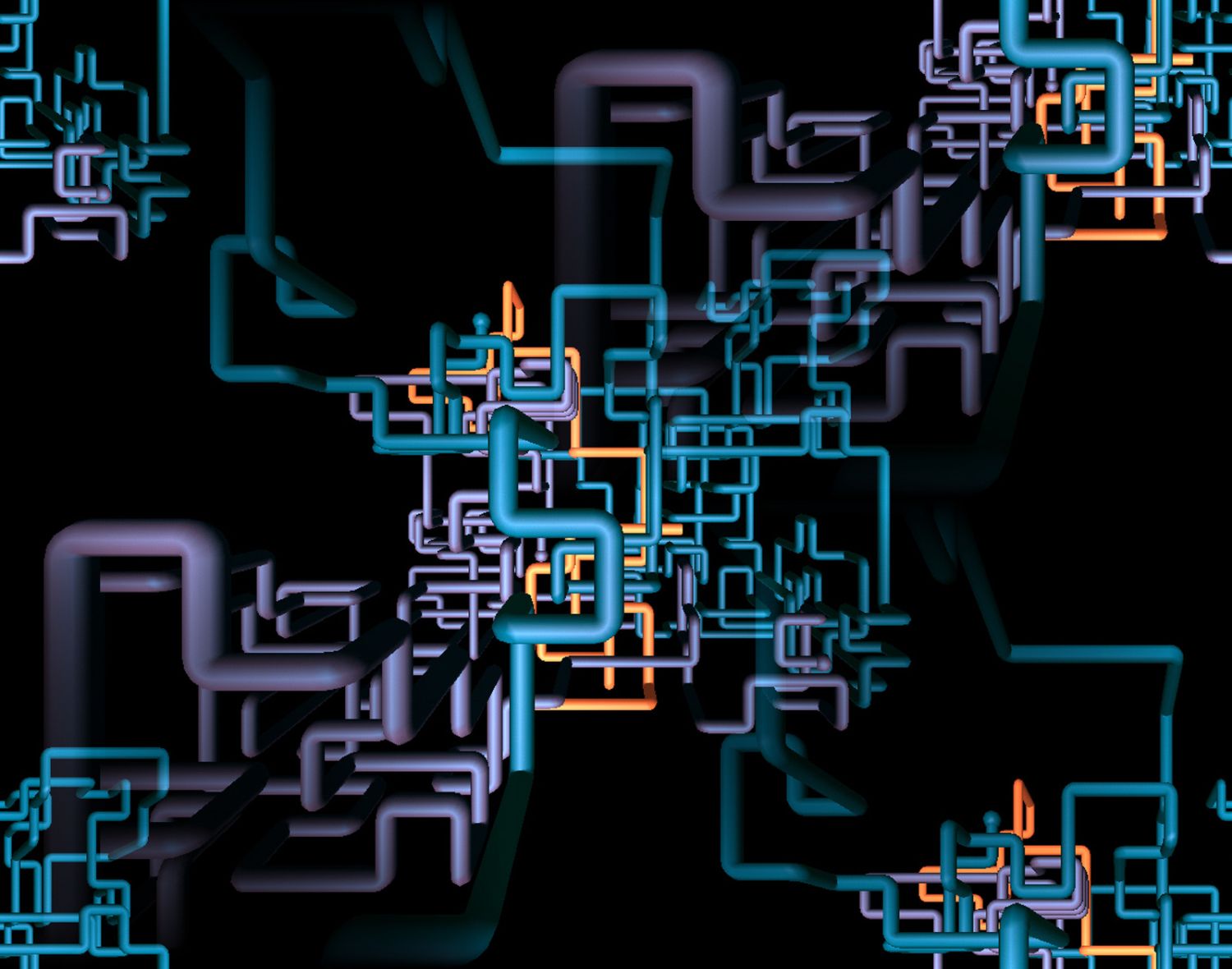
Touch Chrome ?
August 5, 2013
|
Gesture controls (finally!) appear in Chrome's bleeding-edge Canary test build.There's no two ways around it: With Microsoft pushing the modern UI in Windows 8 and Intel requiring touchscreen support in all Haswell-powered Ultrabooks, PCs have officially entered a new era of finger-centricness. Google appears poised to get with the times, as several touch-tastic new gesture controls have been spotted in Canary, the bleeding edge test build for the Chrome desktop browser. The latest version of Chrome Canary sports a swipe-to-navigate feature similar to the one in the modern version of Internet Explorer 10, which allows you to swipe left and right to move backwards and forward, respectively, through the web pages you've visited. The Verge first noticed the addition. But that's not all: Chrome Canary also includes rudimentary support for Windows 8's virtual keyboard in desktop mode, launching it whenever you tap a text field or the address box. And buried deep inside of Chrome Canary's secretive flags menu is a new "enable pinch scale" meant for pinch-to-zoom functionality.
After giving the features a whirl, it's clear why all these digit-dandy features are still in the Canary stages: touchscreen input recognition seems hit-or-miss in general, the scrolling implementation is somewhat laggy, the onscreen keyboard often needs to be manually banished, and I couldn't coax pinch-to-zoom into working whatsoever. (The Verge dubs pinch-to-zoom "more experimental than the swipe navigation.") However, the mere fact that tochscreen gestures have wandered their way into the early adoptee version of Chrome is heartening, and they're sure to be much more polished before appearing in the stable release. While Chrome for Android has boasted solid touch support for over a year now, the desktop version's gesture support has been sorely lacking, and Chrome's "Windows 8 mode" is more of a modern-style wrapper than a truly touchscreen browser. Microsoft, on the other hand, has actively been tuning Internet Explorer for touch. All the new features found in Chrome Canary are already in the modern UI version of IE10, which is a solid enough browser, but sports one critical flaw: You can't use it unless the desktop version of IE10 is your default browser. The addition of gesture controls to the desktop version of Chrome will (eventually) be a boon to touchscreen users who prefer to shy away from Microsoft's browser. Now, if Google would only let you resize your tabs to more finger-friendly proportions… |
Return to Pagoda Blog Main Page |

 SONYTouchscreens are now common in mid- to high-end notebooks.
SONYTouchscreens are now common in mid- to high-end notebooks.
