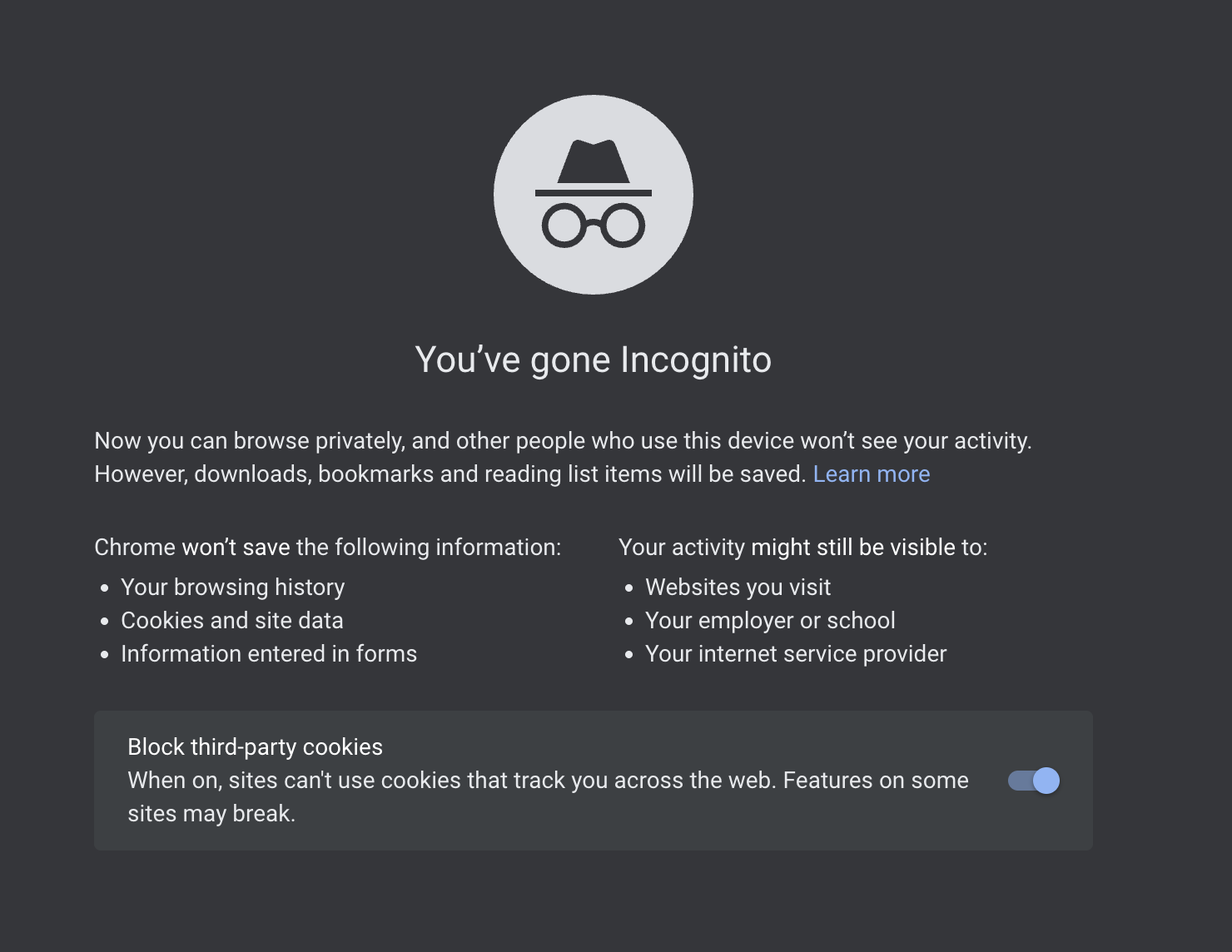Pagoda Blog

What You Do in Incognito Mode Isn't Actually Private
May 19, 2022
|
|
If you thought incognito or private mode kept your online activity anonymous and untraceable, well, think again. Google has most notably been called out for this disturbing fact, perhaps because Chrome’s incognito mode looks so convincingly, well, incognito. That secretive black background and reassuring icon of the little private detective tricks many users into believing that they're wrapped in a secure shroud of secrecy. Read the fine print, however, and you’ll see big tech may still be watching.
How incognito mode worksSince Google has been at the center of most of the incognito controversy, let’s look specifically at how Chrome’s incognito mode works. When you open a new incognito window in Chrome, you’re essentially surfing the web anonymously. (It’s important to note that you lose some of this anonymity when you log into a website.) While conducting online activity in incognito or private mode, none of your browsing history, cookies or site data, or information entered in forms is saved on your device. It’s also important to note here that incognito mode is not the same as an encrypted internet connection.
What this means is that once you close the incognito window, if someone else were to use the same device, they couldn’t see the websites you last visited or any of our search history. This also means that, until you sign into an account, websites see you as a new user. So, every time you visit your favorite sites while in incognito mode, you will have to re-enter your username and password, refill your shopping cart, and deal with the same email sign up offers, even if you already signed up. All of this information is normally saved in cookies stored within your browser, but incognito or private mode lets you start fresh each time you exit and return to a website.
Why use incognito mode?This short memory is useful for several reasons: You may need to be logged in to multiple accounts for the same platform (such as Gmail). An incognito window is a clean way to do just that. You can also research sensitive health issues without worrying about your search history being saved and discovered by the next person to use that device.
Unfortunately, incognito mode only keeps your online activity private from your browser. Your internet service provider and DNS providers still have access to any sites you visit while in an incognito window.
This is important to understand as an employee. What it means is that when you’re on the company network, even in incognito mode, your employer could have access to any websites you visit. This is true even with a VPN — your employer could still see that you’ve been obsessively tracking the jobs board on your competitor’s website, for instance. Not a good look.
In Google Chrome, you do have the option to block third-party cookies when you first open the new window. It comes with a worrisome warning, however: “Features on some sites may break.” This leads many users to turn off the blocker, allowing advertisers and other third-parties, like Facebook (if you're signed into your account), to track your online activity.
Right now you might be thinking, wait — my employer, internet service provider, and big tech may still be tracking my activity, even in private mode? Unfortunately, yes. Let’s explore further.
What is being tracked in incognito modeWhen you log into an account in incognito mode, such as Facebook or Gmail, that account then recognizes you and stores your activity through that platform or service.
For example, when logged into Facebook while in incognito mode, Facebook still can recognize your identity and provide you with personalized ads. They can even track what you’re doing on other sites during that “private” session, helping them personalize your advertising experience while on Facebook. The same goes for Google. This is made possible by using third-party cookies — which is why you may want to block these before using any websites.
Related post: Your Data and Facebook: Protecting Your Business in the Social Media Age
The catch is, even if you block all third-party cookies and avoid signing into any accounts while in private mode, the websites you visit can still use your IP address, your device type, and your browser to help identify you, stripping you, at least partially, of your assumed anonymity. This is a controversial practice called “fingerprinting.” Fortunately, browsers like Safari and Brave automatically block both third-party cookies and fingerprinting. A VPN can also help mask your IP address from websites, but doesn’t guarantee anonymity. To sum it up, let’s look at what incognito mode does and does NOT do according to Google.
Incognito mode does:
Incognito mode does not:
What is actually private in incognito mode?When you use incognito mode, think of it as a way to keep your activity private from your browser and from other people who may use that device. Using a more secure, privacy-focused browser like Safari or Brave over Chrome can help, but it won’t prevent your internet service provider from tracking your activity (although a VPN will). If you’re using a work computer, your company probably has software installed to track your activity, even in incognito mode, for cybersecurity purposes.
The bottom line is, there’s no guaranteed way to fully protect your identity online. Incognito mode, like all privacy features, has its limitations, and it’s important to understand these limitations so you can do your best to protect yourself.
Feature photo by Braydon Anderson on Unsplash
Related reading:
The Downside of Remote Work: Rise in Malware Links on Discord and Slack 5 Cybersecurity Threats to Your Business and How to Prevent Them The Privacy Risks of Location Tracking
Want to get more posts like these once a month in your inbox? Sign up for the Pagoda newsletter and sharpen your technical skills, from cybersecurity to digital marketing.
Want IT to serve you better?
About Pagoda Technologies IT services Based in Santa Cruz, California, Pagoda Technologies provides trusted IT support to businesses and IT departments throughout Silicon Valley, the San Francisco Bay Area and across the globe. To learn how Pagoda Technologies can help your business, email us at support@pagoda-tech.com to schedule a complimentary IT consultation.
|
Return to Pagoda Blog Main Page |